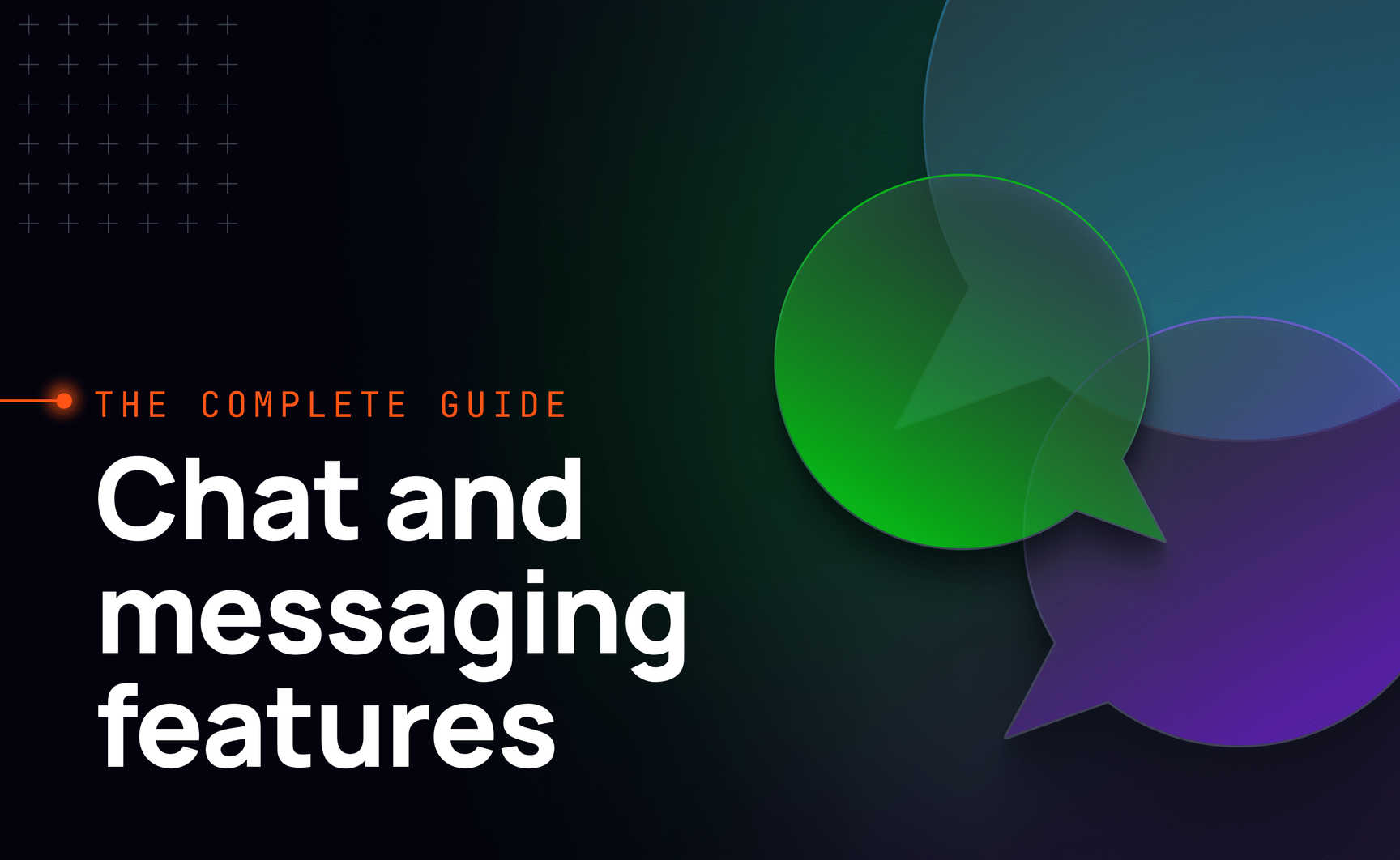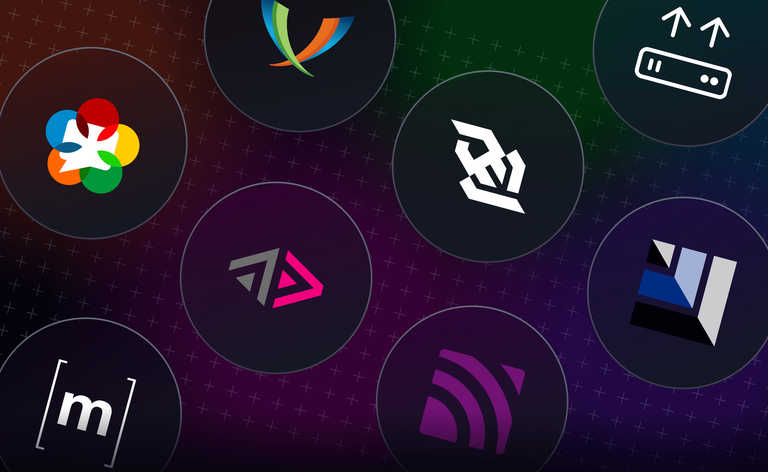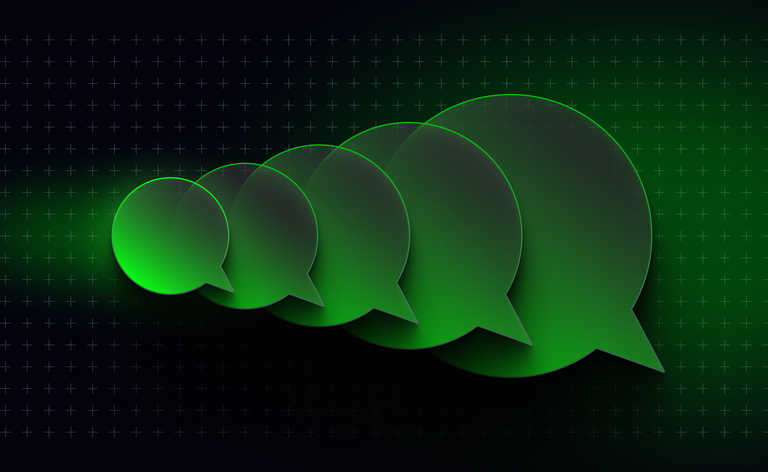In the past decade, chat apps have gone from being a disruptive new technology to something we use every day. Today, WhatsApp boasts over 2 billion daily active users, by far the market leader, followed by WeChat with 1.3 billion and Facebook Messenger at just under 1 billion. Chat apps, put simply, are going nowhere.
In that time, customers have come to expect a consistent experience across their chat apps – and a core set of functionality has evolved across all major providers. To compete in the market, offering these features is now non-negotiable.
In this blog, we outline these core features and highlight others that offer extra functionality to help make your app stand out from the crowd.
The main types of messaging apps
While a core set of features has become common across mainstream chat apps - there are subtle differences in approach and feature set, depending on the type of chat app you're building.
In general, most chat apps can be split into three groups:
- Mainstream consumer apps – These are the industry's big players: WhatsApp, Messenger, WeChat, and iMessage. This category was first defined by WhatsApp and has since become the benchmark for what a simple, user-centric chat app experience looks like.
- Business collaboration – Dominated by Slack and Microsoft Teams, business collaboration apps have become hugely popular since the pandemic, due to the huge increase in remote working it enabled. These platforms often have extended functionality to manage notifications, channels, data protection, and integrations – all of which are less relevant to more consumer-facing products.
- Niche apps – This is a bit of an umbrella term, since any chat app that isn’t in the first two categories is probably targeting a niche audience in some form or another. The best-known examples here are probably Signal (prioritizing privacy and encryption) and Discord (targeting community-focused users like gamers) – though there are plenty more that could come under this list.
It’s important to understand what kind of chat app you’re creating and the audience it’s designed to target – as this will affect the features you’ll need to prioritize.
12 core chat and messaging features
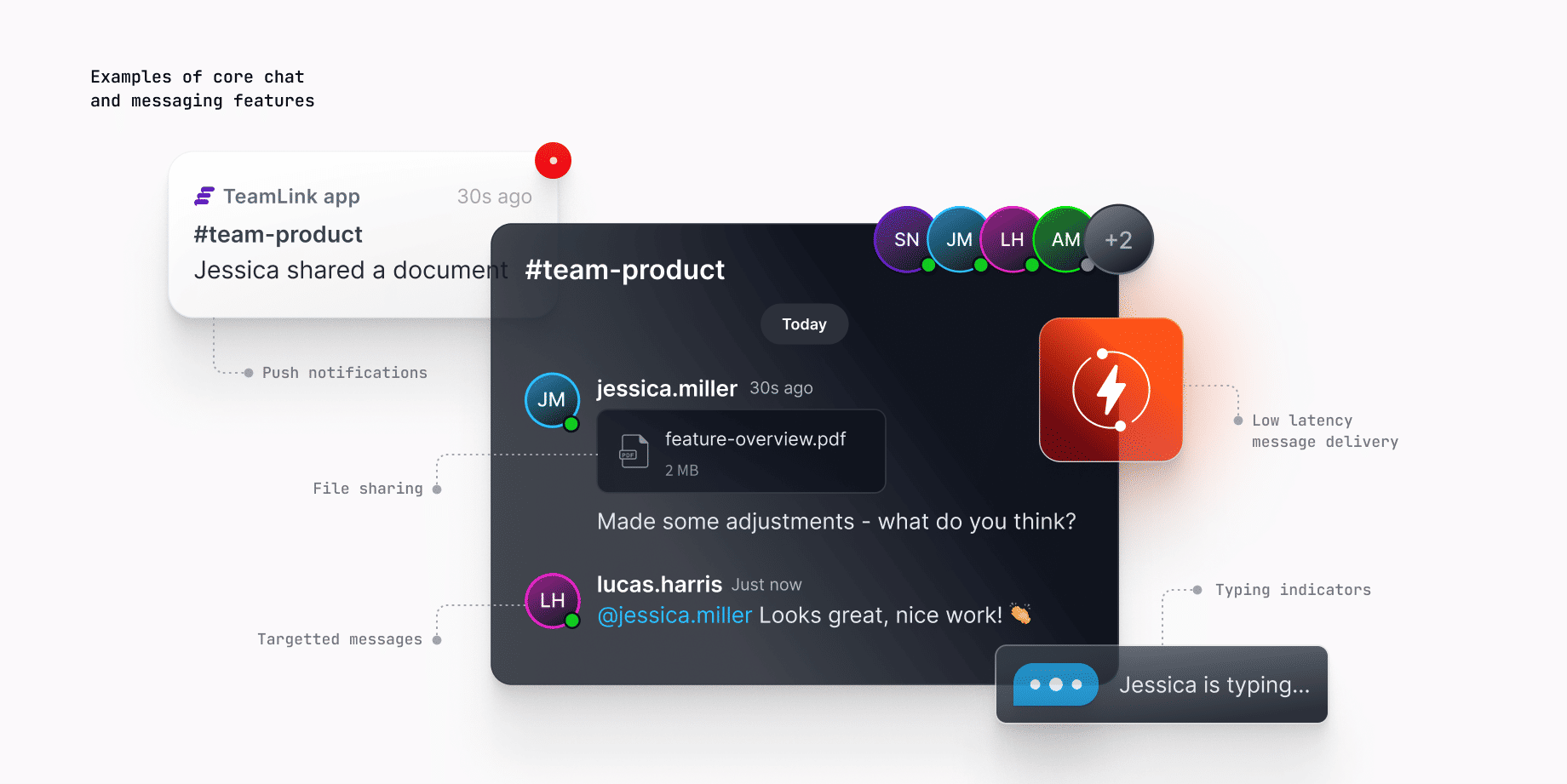
1.Low latency messaging
When email and SMS dominated communications, users would expect to wait for a response – meaning speed of delivery wasn’t a huge issue. Now, app users chat in realtime and expect messages to be sent and received near-instantly. To enable that, you need low latency.
There’s no one quick fix when it comes to delivering ultra-low latency. If you’re building your infrastructure from scratch, you’ll need to choose each part of your tech stack carefully to enable it. Check out our recent blog on low latency to find out more.
2. Simple onboarding
A simple onboarding flow is absolutely vital for attracting new, active users. However flashy your app might be, if it takes users 10 minutes to set up – there’s a good chance they just won’t bother. In fact, poor onboarding is the third-most significant contributor to customer churn, behind only ‘wrong product fit’ and ‘lack of engagement’.
A useful way to improve your onboarding is to use existing information to set up and authenticate users’ profiles. WhatsApp does this by linking accounts to users’ phone numbers, and the same with Messenger and users’ existing Facebook accounts. Otherwise, you can follow the lead set by Slack and use single-sign-on (SSO), which links accounts to email or social media.
3. Security and encryption
Consumers need to feel safe using chat platforms – and businesses simply won’t be able to use a tool that doesn’t offer tight cybersecurity protocols. Today, some 86% of mainstream messaging apps are secure by design, with only Messenger and Telegram falling short with security features that have to be manually enabled.
By far the most popular feature here is end-to-end encryption, first popularized by Signal on its release in 2014 and added in varying capacities to its competitors in the following years. Signal and WhatsApp both encrypt all messages as standard, but competitors like Messenger and Telegram only offer the feature for specific ‘secret’ chats.
Other important security features to consider include multi-factor authentication, biometric login, single sign-on (SSO), and the ability to report and block suspicious-looking accounts.
4. Typing indicators
Typing indicators help replace important social cues, particularly during quick-fire back-and-forth conversations. If you’re about to send another message and see that your respondent is already typing, it makes sense to hold back and see what they say first. This helps replace the natural flow of conversation and avoids the confusion of not knowing whether or not the other respondent saw your latest message before sending their own.
These are now commonplace on most chat apps and usually take the form of an animated ellipsis or the words ‘[respondent] is typing’.
5. Group chats
Group chats are now a mainstay of the chat world, with WhatsApp, Messenger, Telegram, and Slack all adding them either when the products first launched or shortly thereafter. Users now commonly switch between communicating with several contacts and just one.
WhatsApp now also takes this to the next level by allowing users to respond privately to group chat messages, which makes it easier to quickly switch between the two as the situation demands.
6. Targeted messages
When using group chats and channels, it often helps to target messages toward specific respondents – usually using an @ symbol. This is particularly useful in high-volume group chats, where respondents might not look at every individual message.
Users should also be able to adjust their notification settings to prioritize targeted messages. That means they have the peace of mind to focus on other things, safe in the knowledge that they’ll get a notification if their attention is needed.
7. Message replies
The ability to target replies to specific messages also helps replicate real-life conversations, particularly in large group chat settings. When there are many different messages on separate topics in the same chat, it can be helpful to clarify which specific message you’re responding to.
These are now common across all mainstream chat apps, and generally show a short preview of the original message before the response, making it easy to see which is relevant to which.
8. Conversation history
Instant messaging is increasingly treated as more than just a transient quick-fire chat – it’s now a matter of record. Can’t remember where to find the recipe your friend sent you last month? Problem solved - simply track down the original message and there it is.
But it’s not just about ease of use. Chat history is often a prerequisite for many organizations to use business apps. This is because compliance standards like the GDPR require businesses to keep particularly sensitive information for a set period for the purposes of compliance and auditing.
9. Voice and video calls
Chat apps are no longer just about text-based conversations – and they haven’t been for some time. Messenger was the earliest adopter of voice and video call features, adding them to the platform in 2014 and 2015, respectively. WhatsApp followed shortly after in 2015 and 2016 and, since then, the feature has become commonplace across mainstream chat apps.
Users now regularly switch between different chat media within the same conversation - with voice notes being used for longer, more detailed responses and video chats replicating more traditional face-to-face conversations. In a business context, this is now particularly vital, with asynchronous communications and video calls being a mainstay of the post-pandemic workplace.
10. File sharing
Your chat app should also offer users the ability to share images, documents, and videos. For consumer-facing applications like WhatsApp and Messenger, this generally involves sending attachments or links. For business chats like Slack, it’s important to also offer integrations with cloud platforms like Dropbox, OneDrive, or Google Drive – since workers will share documents in chat and expect to view them without having to log in or switch apps.
11. Push notifications
Push notifications help users stay informed and connected, without having to constantly check the app for updates. Notifications are commonly sent for new messages, @mentions, and reactions. WhatsApp and Messenger both set push notifications as default and allow users to mute chats either temporarily or permanently.
Slack and Microsoft Teams have a much more complex range of notification options, allowing users to select whether they want phone or email notifications for channels, group chats, direct messages, reactions, or mentions. This is important in a workplace setting as users will want to customize notifications to allow focus time during the working day or to switch them off entirely when it's out of office hours.
12. Compatibility
Wide compatibility is non-negotiable if your chat app has any hope of reaching a large audience. Users don’t want to choose separate apps depending on whether they’re messaging iPhone or Android users, and the same is true for Windows and Mac if you’re building a desktop app.
There are several ways to ensure compatibility in your app. This could include building on a cross-platform framework like Flutter, or choosing a protocol like WebSockets that prioritizes compatibility. Check out this post on realtime compatibility and reliability to learn more.
Additional chat and messaging features to superpower your chat apps
The market for chat apps is now increasingly dominated by a few established players, making it increasingly difficult to gain market share with just the must-have features. So, depending on your audience, there are several additional chat and messaging features you could consider that will help define your product and better target it towards a specific niche.
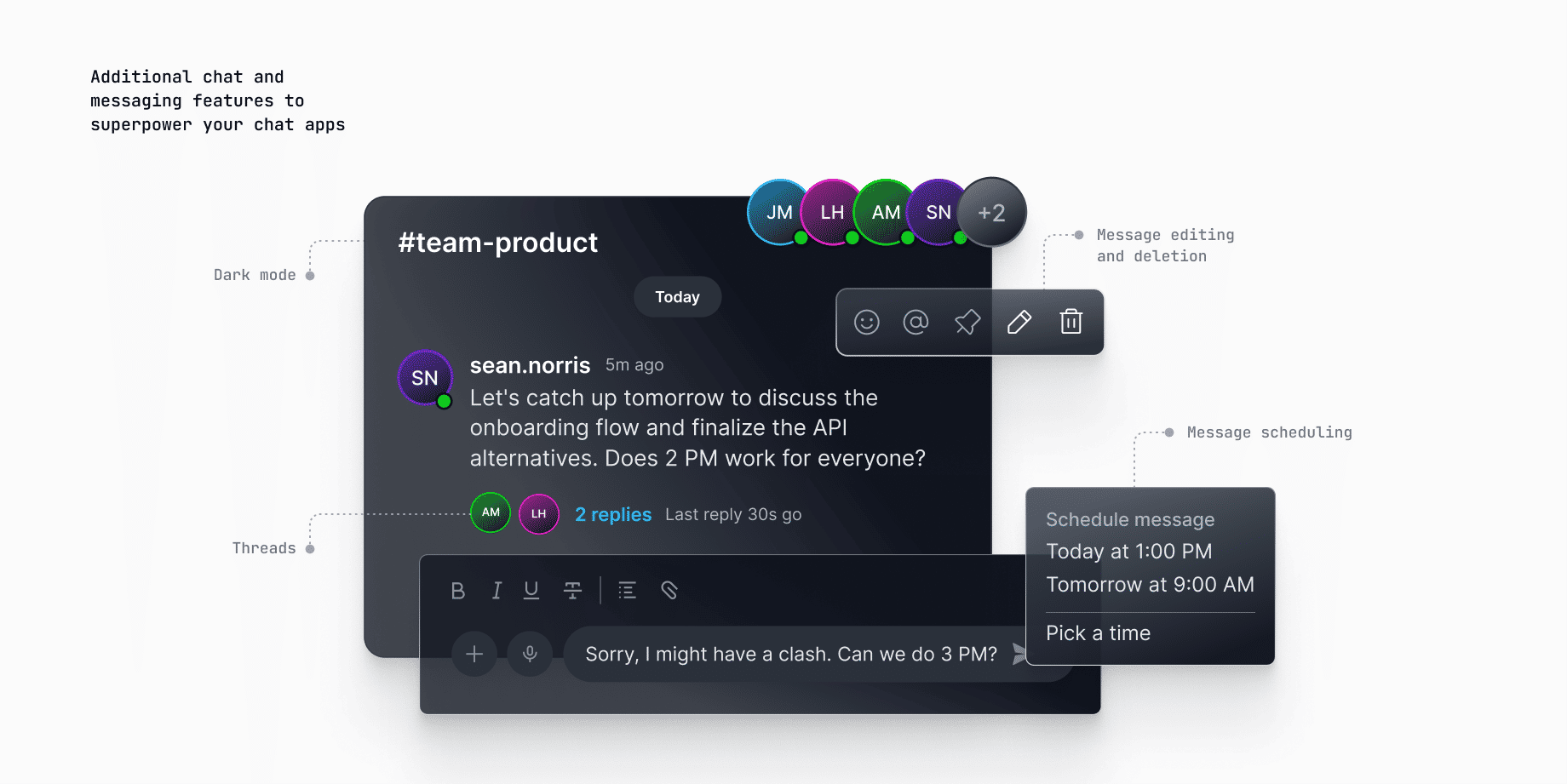
1. Message threads
Threads help organize and categorize responses in large, high-volume group chats – particularly those designed for the workplace. This helps avoid confusion if multiple separate conversations are going on in the same group chat - since it’s difficult to understand which is which if they’re all shown on the same screen. Discord, Slack, and Teams all offer this feature but WhatsApp and Messenger don’t, as it’s less essential for consumer-facing apps.
2. Message editing and deletion
When it comes to live chat, there are perhaps few things more frustrating than seeing a typo and realizing it’s too late to do anything about it. Mistakes are part and parcel of the fast-paced world of instant messaging and giving users the tools to rectify their mistakes makes the app easier to use and conversations clearer.
While message deletion is now common across most chat apps, editing tends to be reserved for workplace tools like Slack and Microsoft Teams. That means there’s a good opportunity to stand out from the crowd by offering both features.
3. Message scheduling
Realtime isn’t always the watchword when it comes to chat apps. Sometimes, users might want to schedule a message so that it arrives at a more convenient time for the recipient. This is particularly useful in a workplace setting, where those working out-of-hours or with globally distributed teams might want to avoid sending messages to colleagues not currently online.
Slack first rolled out this feature in 2021, and Teams the following year, but consumer apps like WhatsApp and Messenger generally require third-party tools to achieve this.
4. Self-destructing messages
If you want to offer your customers a greater level of security and privacy, self-destructing messages are the way to go. They’re also quite helpful if users want to free up space on their devices, without having to manually delete individual chats or messages.
The feature was popularized by Snapchat and Signal and variations have since been added to Messenger (Vanish Mode), and WhatsApp (Disappearing messages). Generally, users can set the feature to apply to all messages or specific channels/contacts.
5. Dark mode
This might seem like a purely aesthetic choice, but dark mode can make a huge difference in boosting the accessibility of your product. It helps reduce the amount of artificial light that consumers are exposed to through digital devices. And many consumers also just simply prefer it – which is as good a reason to offer it as any.
Though not strictly an essential feature, dark mode is now common on most chat apps, including WhatsApp, Messenger, Signal, and more.
Delivering a feature-rich chat application
A successful chat app has two things: a core set of functionality as standard and carefully targeted additional features that are relevant to your specific target audience. To achieve that, you need the technology to consistently deliver core features without sacrificing the flexibility to customize additional features to your needs.
This is one of the key challenges when it comes to building live chat technology. Many developers are stuck between either building everything from scratch (which can be time-consuming, highly manual, and expensive) or using software-as-a-service (SaaS) products. Though significantly easier and cheaper to run, these offer very limited flexibility and often struggle to deliver consistent quality at scale.
Deliver feature-rich realtime chat experiences with Ably
With Ably, you get access to our realtime chat infrastructure through SDKs and APIs, rather than being locked into a product or having to build it yourself. That means you can build the core live chat functionality in a matter of days or weeks – without sacrificing the flexibility to adapt, change, and add your own features.
Check out our page on Ably for live chat to find out more or start building with a free account.